Managers can manually remove users from FGU if their back of house account has already been terminated. To do this, hover over Manage then select Manage Members.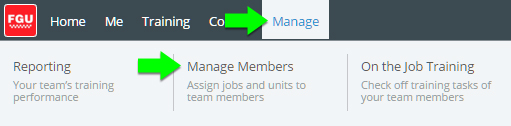
This will bring up a list of all employees at your location. Check the box next to the person's name. Then click Deactivate on the left.

Comments
0 comments
Please sign in to leave a comment.