To access course completion reports in FGU, click Manage/Reporting at the top. This brings up a reporting dashboard organized by category. You can view progress for specific courses such as Fry Certification, or for groups of courses such as the Five Guys Required Courses curriculum.
Course completion percentages are based on the Five Guys Required Courses. To see your completion percentage, click the Curricula box, then Five Guys Required Courses (if you’re in the Middle East choose the Middle East version).
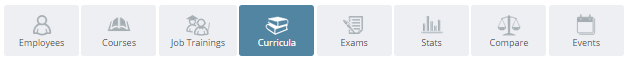

This report shows all your crew members and their individual progress. The percentage for your store is the number next to progress. The standard for all locations is 0% overdue.
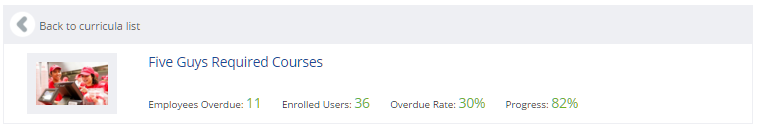
Comments
0 comments
Please sign in to leave a comment.