In FGU you can review progress for multiple locations from the Compare box in the reporting dashboard. Start by clicking the Manage or Reporting tab at the top of the page.
Click the Compare box.
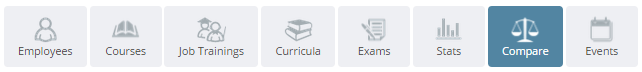
From here you can compare progress of your units for individual courses, such as Fry Certification, or for groups of courses such as the Five Guys Required Courses.
Store completion percentages are based on progress within the Five Guys Required Courses curriculum. To see progress for your stores click the Curricula tab, then select Five Guys Required Courses.
This will bring up a filter bar where you can filter results based on your assigned above unit.
Choose your above unit and a list of all stores within that above unit will appear and their Progress and Overdue Rate.
Comments
0 comments
Please sign in to leave a comment.